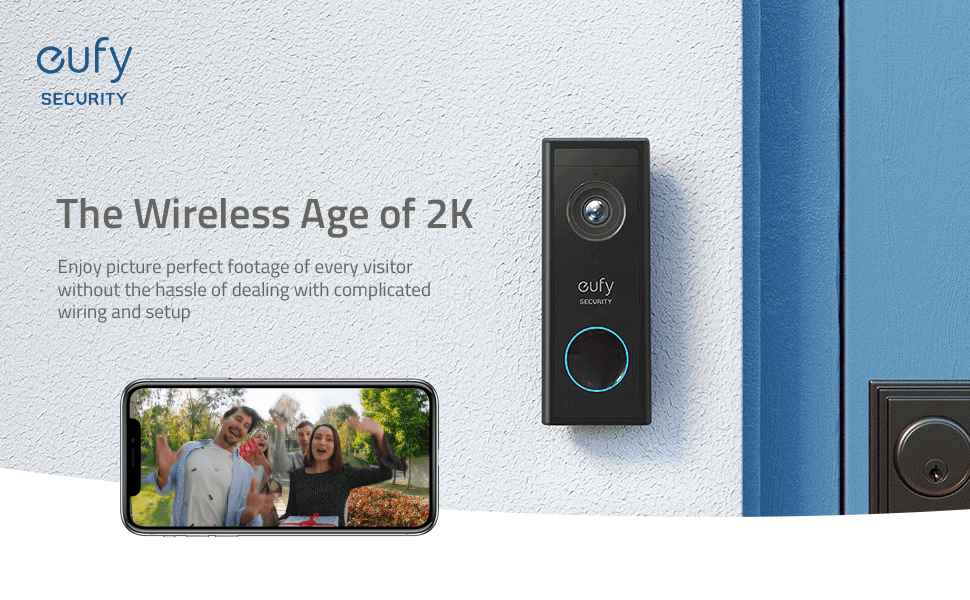We previously tested the Eufy camera system, you can read about that here, https://which-tech.co.uk/eufy-cameras-wireless-home-security/. The Eufy doorbell was an add on to that system so we decided to see how it worked.
The eufy doorbell is a smart doorbell made by the company Anker, which is known for producing high-quality technology products. This doorbell features a high-definition camera that provides clear video footage, two-way audio communication, and night vision capabilities. It can be easily installed and connects to your home’s Wi-Fi network. This allows you to view live video and receive notifications on your smartphone or tablet when someone presses the doorbell or motion is detected. The eufy doorbell also has a sleek and compact design. It is a great choice for those who want to enhance their home security without sacrificing aesthetic appeal.
Asthetics
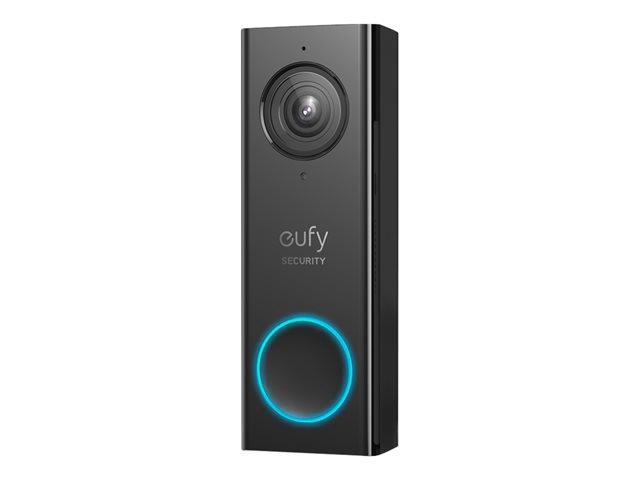
The eufy doorbell boasts a sleek and modern design that will complement any home aesthetic. Its compact size and rounded edges give it a sophisticated look that is both functional and visually appealing. The doorbell is available in a classic black finish, which is timeless and versatile, and will match any exterior color scheme.
In addition to its streamlined design, the eufy doorbell also features a clean and uncluttered interface, making it easy to navigate and use. The doorbell’s button is discreetly integrated into the body of the device, giving it a minimalist look that blends seamlessly into your home’s exterior.
Overall, the eufy doorbell is a smart doorbell that combines functionality with aesthetics. Its attractive design and modern features make it a popular choice for homeowners who want to enhance their home security without compromising on style.
Setting up the Eufy doorbell
Setting up the eufy doorbell 2K is a straightforward process that can be completed in just a few steps. Here is a general overview of the setup process:
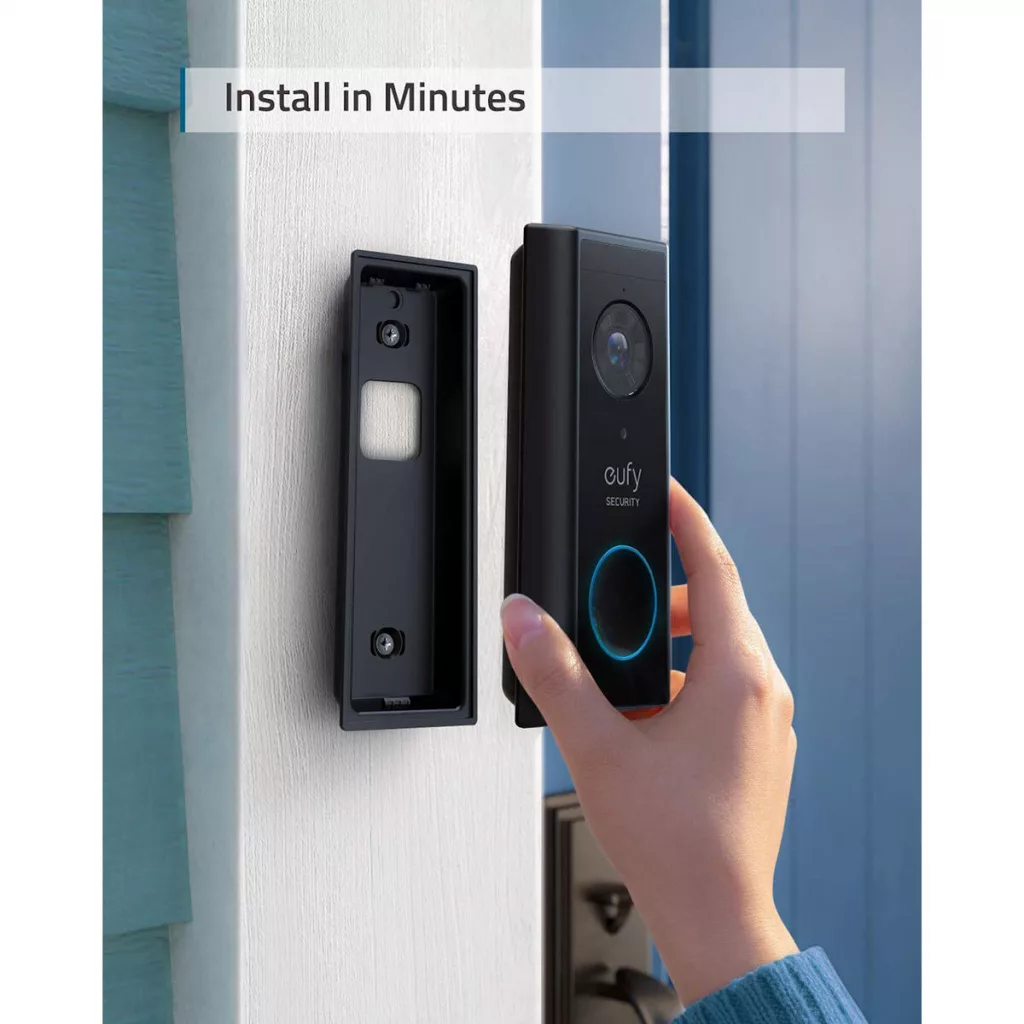
- Prepare the installation area: Choose a location for the doorbell that has a clear view of your front door and is within range of your Wi-Fi network. Make sure the area is clean and dry, and that the doorbell will not be exposed to direct sunlight or rain.
- Mount the doorbell: Use the included mounting bracket to attach the doorbell to the wall near your front door. Make sure the doorbell is level and securely fastened to the wall.
- Install the eufy Security app: Download the eufy Security app to your smartphone or tablet and create an account.
- Add the doorbell to the app: Open the app and follow the on-screen instructions to add your doorbell to the app. You’ll need to scan the QR code on the doorbell or enter the device ID manually.
- Connect the doorbell to your home’s Wi-Fi network: Once the doorbell is added to the app, you’ll need to connect it to your home’s Wi-Fi network. Follow the on-screen instructions in the app to complete the process.
- Install the homebase: Place the homebase near your router and plug it into an electrical outlet. Make sure the homebase is within range of your doorbell and Wi-Fi network.
- Connect the doorbell to the homebase: Open the eufy Security app and go to the “Devices” section. Find the doorbell you want to connect to the homebase and tap the “Connect to Homebase” button. Follow the on-screen instructions to complete the process.
Once the doorbell is connected to the homebase, you’ll be able to receive real-time notifications and view live video feeds from the doorbell through the eufy Security app. Additionally, the homebase will provide enhanced security features, such as local storage and automatic firmware updates.
What did we think?
Well let’s start with, it looks great and works exactly as we wanted it to. The video quality is excellent and it is very easy to use. We liked being able to set notifications when it detected motion too and not just when the doorbell is rang.
We connected our system to Alexa, now when the doorbell is pressed, Alexa announces that someone is at the door. It is also possible to connect to HomeKit but not natively out of the box, a HomeBridge is required for this functionality. Read about HomeBridge here https://which-tech.co.uk/setting-up-homebridge-for-homekit/
The seamless operation between the doorbell and the camera system was good and it was great being able to access all video streams in a single app.
See the full range of Eufy products here, https://uk.eufy.com
Alternatives to the Eufy Doorbell
There are many alternatives to the eufy doorbell available in the market, some of the popular ones are:
- Ring Doorbell: The Ring doorbell is a popular choice for those looking for an alternative to the eufy doorbell. It offers high-definition video, two-way audio communication, and motion detection. It also has a wide range of accessories, including a solar panel for keeping the battery charged.
- Arlo Video Doorbell: The Arlo Video Doorbell is a smart doorbell that features a high-definition camera, two-way audio communication, and motion detection. It is easy to install and can be integrated with other Arlo security cameras for a complete home security system.
- Nest Hello: The Nest Hello is a smart doorbell made by Google’s Nest division. It features a high-definition camera, two-way audio communication, and facial recognition capabilities. It can also be integrated with other Nest devices, such as the Nest Learning Thermostat and the Nest Cam Indoor.
- Amazon Cloud Cam: The Amazon Cloud Cam is a smart doorbell that provides high-definition video and two-way audio communication. It is easy to install and can be integrated with Amazon’s Alexa devices for voice control.
These are just a few examples of the many alternatives available to the eufy doorbell. When choosing a smart doorbell, it is important to consider your specific needs and budget to find the best option for your home.